Made by Marcel Bokhorst, FairCode BV
| As the name states, NetGuard is a firewall application. It is a highly rated app available in the Google Play Store, but why am I suggesting a firewall you may ask? Well, here are five good reasons to have an app like NetGuard installed on your phone:
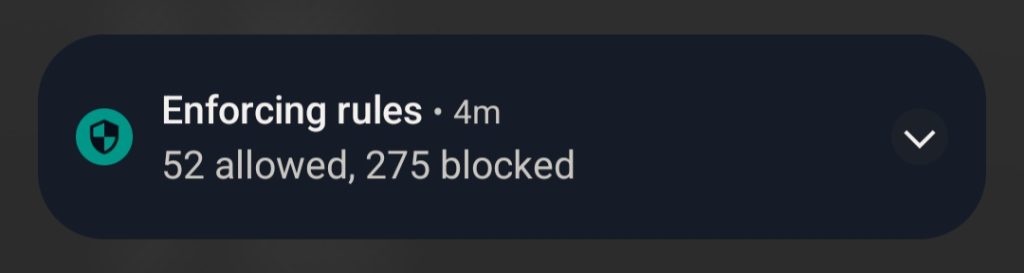
Reasons to Have a Firewall
1) Stop Your Data from Being Leaked (Because Not Every App Needs Internet Access)
If you haven’t checked your applications’ permissions in a while, you may be shocked to realize how many apps want to access the internet. That calculator app that you never paid for, well it wants access to show you personalized ads so block that (it may even block the ads). That office app that you never use, well it wants to send off crash reports, dianostic data, and usage habits (even if you never use it, it may still want internet access if you haven’t limited it’s background internet usage) so block that. And that weather app, well it wants to show you the local forcast… so probably don’t block that one, but as for other apps which internet access doesn’t make sense, block them just to be sure that none of your data is being leaked.
2) Save More Data
Let’s say that your on vacation in someplace like Mexico or Canada and your internet provider allows for roaming in foreign contries but it comes at a high cost, maybe your regular phone bill even comes at a high per Gigabyte cost, well you can restrict your data hungry apps from consuming all of that data when you need it.
3) You’re in a Dangerous Situation and Need to Cut Off All Your Internet Access but Still Use Your Phone
A firewall would not be my first choice for this situation, but if you wanted to cut your internet quickly (to restrict your location data from getting out via Google’s constant wifi triangulation for instance) a firewall could be a simple solution, and the more people who have the tools at their disposal the better.
*If you expect to be in a situation like this or are the target of a hacking campaign, do yourself a favor and better educate yourself about such things because apps like NetGuard can restrict data from leaving your phone but it doesn’t stop data from getting onto your phone from certain sources and it doesn’t stop apps from building usage logs and sending that data out once the restriction is removed.
4) Sometimes Willpower isn’t Enough and You Need to Cut Yourself off of Certain Websites
Trying to cut Pintrest, YouTube, Facebook, TikTok, or another website out of your life? Well a firewall may help with that by specifically restricting access to that site.
5) Monitor and Log Network Traffic
Big tech monitors your data usage maybe you want to do the same.
Instead of restricting internet access maybe you just want to monitor/log it yourself. There are countless use cases for something like this so I won’t list any of them here. FYI this is why you avoid using public wifi.
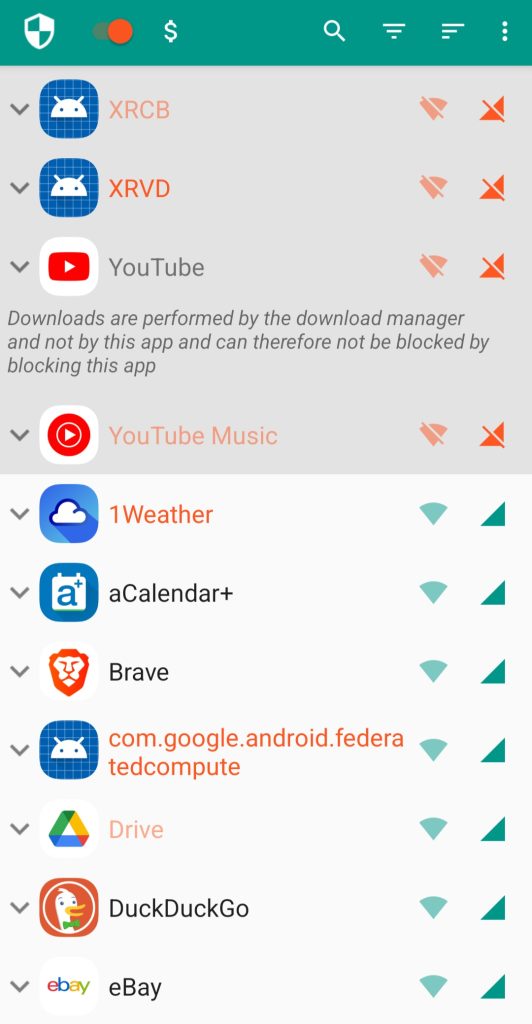
NetGuard Review
If you’re already convinced to download a firewall app, here’s what I think of NetGuard. First off I’m not sponsored by NetGuard, so to get full access to all of the apps features I forked over my own money for a one time payment of $8.49 [$9.25 after taxes] which, strictly speaking, wasn’t necessary because all of the app’s core features were free, no trial just free, which is good; so what did my money get me?
List of Pro Features (for Version 2.327):
1) Filter Network Traffic. Cool, albiet not as functional as I would like.
2) New App Notifications. Either this dealt with and annoying feature like a constant notification or it helped deal with compatiblity issues for certain devices. Didn’t effect me.
3) Network Speed Graph Notification. Cool, I guess. I don’t use it and there are other apps for this function but it’s there if you need it.
4) Apperance (Theme, Colors). The typical “behind a paywall” feature. I’m okay with this, and have applied the dark theme as well as highlighted some buttons.
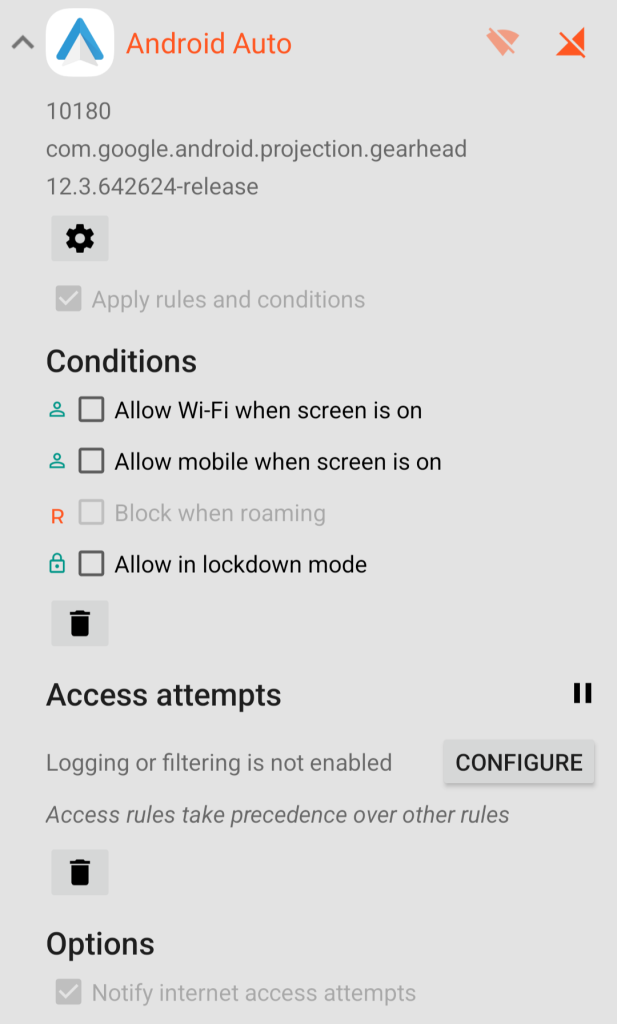
Review of Core Features
So besides the pro features what did I think of the app overall? Personally, I believe that it is worth the high reviews that it has gotten. It’s got the core functions down: blocking network traffic on an app by app bases, a lockdown button, it logs network traffic, and is easy to look at; howerver, before I can suggest it to everyone here’s are a few things to know:
1) A Firewall App Eats Away at Battery Life. In my case that’s not a problem because my phone has insane battery life, I can go 3 days on one charge (that’s are article unto itself), but I have noticed a reduction in my over battery life. Test the app first before buying to see if it fits your lifestyle.
2) The Logs are a Jumble of Data. I quit using this feature because it was hard to read and appeared to use up a lot of internal storage and I wasn’t using it. An important thing to note here is that this feature is necessary for the website filtering feature to work.
3) You Can’t use This App and a VPN at the Same Time. This app, as well as other firewall apps, use the same protocol as a VPN and only one service can use the system at a time.
A Few More Things That I Liked
If you’re a user who avoides using Google’s payment systems, NetGuard offers alternative digital payment methods such as the use of Bitcoin. And that concludes my review of NetGuard.
— TBryantS
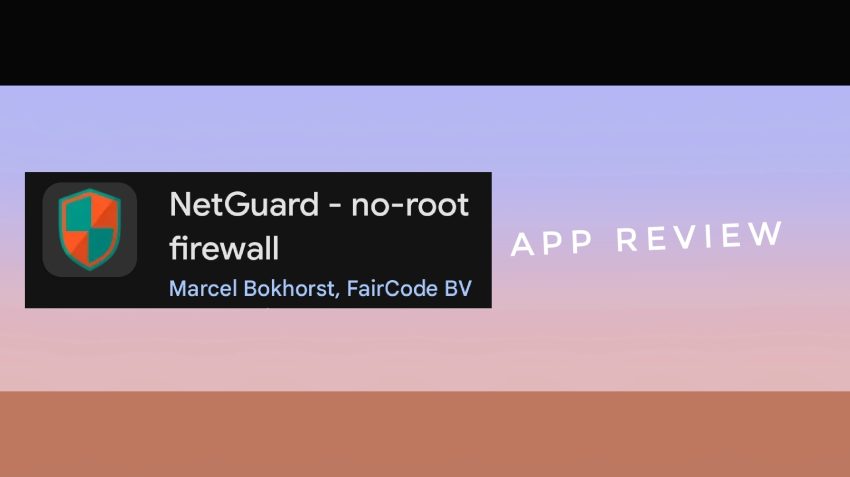
No links in the comments please.